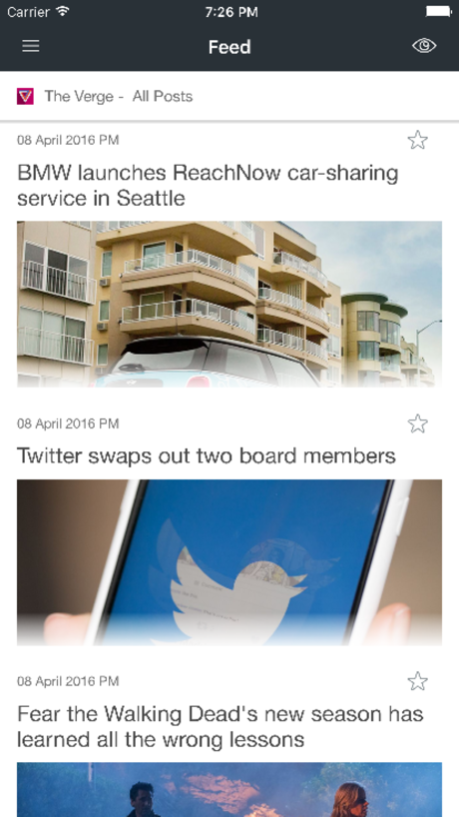My sites - news reader 1.1.1
Continue to app
Free Version
Publisher Description
My Sites is an app that will help you to be aware about all interesting and important updates on your favorite websites.
This app works great with websites created on such platforms as: uCoz, WordPress, DLE, Joomla etc. It also automatically finds and subscribes to RSS feeds on various other websites that you like.
Using this application you can easily keep up with all changes on your websites, popular blogs, news portals etc. It will be available on your device at any time, even when you're offline. It's a valuable feature when you travel a lot and in places where good network connection is a problem.
The app will let you:
- Configure the updates frequency as you like,
- Send and receive private messages on websites created with uCoz,
- Sort the list of websites in any order you prefer,
- Automatically delete old entries that you've read already or keep them for the period of your choice,
- Add to favorites any entries that you like to keep handy in fast and easy access at any time.
Your thoughts about our app are very important for us, so please leave your questions and opinions in reviews here so we could make this app even better.
Aug 27, 2016
Version 1.1.1
This app has been updated by Apple to display the Apple Watch app icon.
1. Indicator of unread messages was added, so you won't mistake them with those that were viewed.
2. The feed became much more readable with addition of chronological sorting.
3. Catalog is moved to the left menu where it's easier to find.
4. Adding websites is now easier and faster.
5. Websites display is more adoptive.
6. Minor bugs and issues are fixed.
About My sites - news reader
My sites - news reader is a free app for iOS published in the Newsgroup Clients list of apps, part of Communications.
The company that develops My sites - news reader is UCOZ LTD.. The latest version released by its developer is 1.1.1.
To install My sites - news reader on your iOS device, just click the green Continue To App button above to start the installation process. The app is listed on our website since 2016-08-27 and was downloaded 0 times. We have already checked if the download link is safe, however for your own protection we recommend that you scan the downloaded app with your antivirus. Your antivirus may detect the My sites - news reader as malware if the download link is broken.
How to install My sites - news reader on your iOS device:
- Click on the Continue To App button on our website. This will redirect you to the App Store.
- Once the My sites - news reader is shown in the iTunes listing of your iOS device, you can start its download and installation. Tap on the GET button to the right of the app to start downloading it.
- If you are not logged-in the iOS appstore app, you'll be prompted for your your Apple ID and/or password.
- After My sites - news reader is downloaded, you'll see an INSTALL button to the right. Tap on it to start the actual installation of the iOS app.
- Once installation is finished you can tap on the OPEN button to start it. Its icon will also be added to your device home screen.